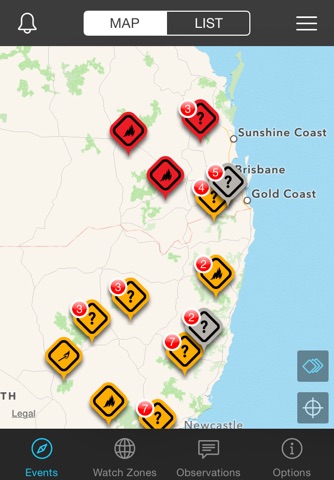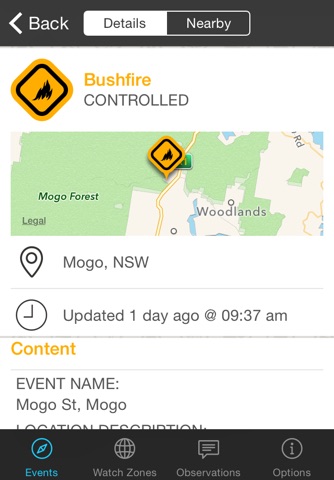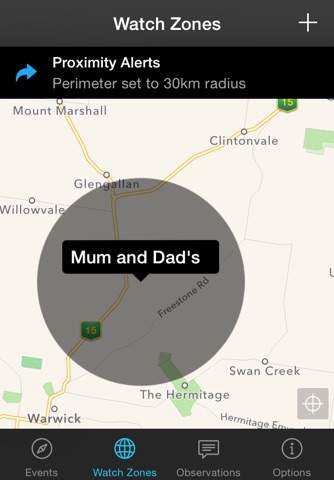Emergency AUS app for iPhone and iPad
Developer: Gridstone Pty Ltd
First release : 15 Oct 2012
App size: 10.16 Mb
Australians face disasters every year. When your time comes, how will you stay informed?
Emergency AUS delivers warning and incident information issued by official agencies across Australia. The ‘must have’ app for all Australians and visitors to help you get informed and stay up-to-date with emergencies that can impact you and your loved ones.
Providing you with real-time access to official warnings, incident reports and public Sensory Observations™ to aid in better decision making during emergencies and disasters. By bringing together emergency information from over 25 emergency service agencies and accessing observations submitted by the public, Emergency AUS delivers unparalleled emergency intelligence to residents, tourists and visitors.
Features:
Official emergency information is sourced from state and territory emergency services and provided in real-time.
• View information on the map or in a list
• Sort lists by distance from your current location, time or event status
• Filter lists and map display by incident status, warning level or State/Territory
• National parity applied to warnings and incident terminology for a cohesive national and local picture
• Links to the official information sources provided
• Access to state and territory warnings and Total Fire Ban notifications Australia wide
• Multi hazard / multi risk incident and warnings information including:
- Bushfire
- Structure Fire
- Planned Burns
- Flood
- Storm
- Cyclone
- Smoke hazard
- Hazardous Material
- Rescue
- Tsunami
- Earthquake
• Map Overlays to display:
- Rain Radar
- Fire perimeters
- Cyclone impact projections
- Thunderstorm tracker
- Fire Danger Ratings
- Warning areas
- Total Fire Ban coverage
Sensory Observations™
Emergency AUS empowers you to capture, record and share information about emergency conditions impacting you. By sharing real-time observations, you help keep others informed which can make all the difference in making a safe decision.
• Access public observations (including photos) to increase your awareness
• Share what you know about an emergency to help keep others informed
• All observations represented on the map to help assess what is relevant to you
• Observations submitted by sense (see, hear, feel, smell)
• Observation categories include:
- Incident Observations
- Damage Observations
- Community Support
- Weather Events or Hazards
Watch Areas
• Set a watch area to keep an eye on warnings and incidents in your area of interest
• Receive alerts directly to your phone 24 hours a day, 7 days a week
• Advanced double pass analysis provides the most comprehensive assessment of a warning’s validity to your watch areas
• Variable shaped watch areas – once registered on www.emergencyaus.info, you can draw any shape to define your watch area to ensure you only receive information relevant to you
• View your watch areas on the incident map
• Choose whether to receive only warning, incident or all notifications
Proximity alerts
• On the road, on the move, on holidays? Receive notifications for emergency events based on the location of your mobile device
• Once activated, Emergency AUS v2 will send you information on emergency incidents and warnings close to you anywhere in Australia
You cannot be sure you are free from harms way by only using the information provided by Emergency AUS. Always remember, your safety is your responsibility.
Built by GRIDSTONE.
Powered by RIPE Intelligences Australian emergency information network.
Further integrated emergency information available at www.emergencyaus.info
Latest reviews of Emergency AUS app for iPhone and iPad
Excellent app to aggregate open source information on a national level, still cant believe no authority does this already. The app needs to provide options to set more than one watch and add additional states though, its alluded to in the setup, but there is no option to do so, even as a paid option. Great app, even better potential.
I really like this app keep up the good work...